To create the Publication Alert
- Select Notifications from the top menu and click Alerts.
- Click Create Alert. Select Publication Alert from the drop-down list.
System requirements for Westlaw are:
Supported operating systems
Internet browser
Other requirements
Contact us by one of the following methods:
If saved to a folder in Westlaw it can be accessed for 365 days.
If saved to an external drive, it can be accessed indefinitely.
If you chose neither of these options once you log out of a session with Westlaw the document will need to be repurchased.
Click here to view the current Australia pricing guide.
The Connect 4 team continue to develop our databases and services and would like to take this opportunity to draw your attention to a few recent developments that have taken place.
These changes may assist you in narrowing your search to find exactly what you are looking for, or...
Corporates love debt and often obtain loans from a mix of different banks and (especially in recent years) non-bank lenders. While levels of multiple lender loans fluctuate, anecdotal evidence (meaning the response we get when we ask our friends at law firms and at banks and non-bank...
This video provides a quick demonstration of the new Westlaw, including how to sign on, search, and navigate.
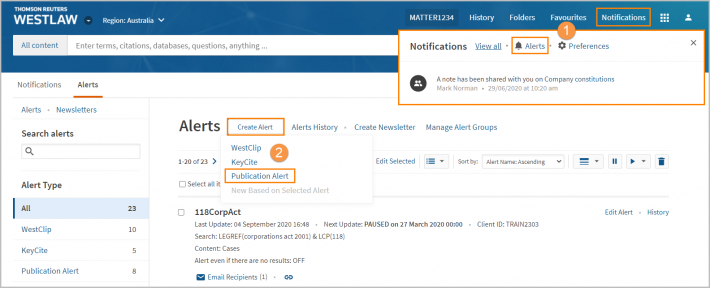



Note: In the Alerts page, you can edit the alert or tick the checkbox and delete the alert.
