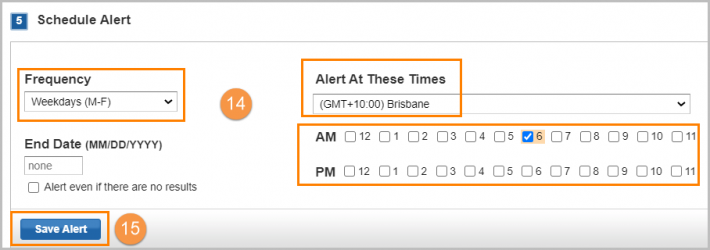Create an alert for journal updates in Westlaw Classic
Last Published: January 29, 2021
Alerts can be set up on individual journals so you will receive emails when they are updated.
- To do this, go to your Alerts page
- Select Create Alert
- Click WestClip
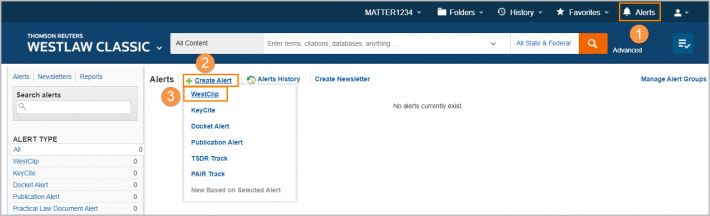
- Name your alert
- Click Continue
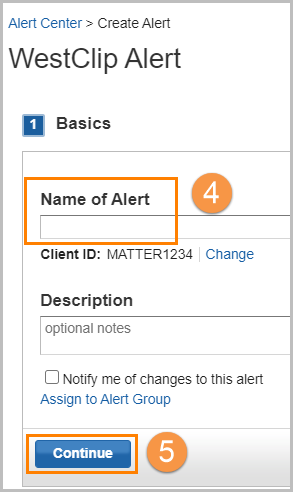
- Find the journal title by clicking the blue hyperlinks to browse, e.g., International materials > United Kingdom > All United Kingdom Journals > Construction Law Journal (UK)
- Click Add next to the journal title name – the journal will appear in the right-hand selection panel
- Click Continue
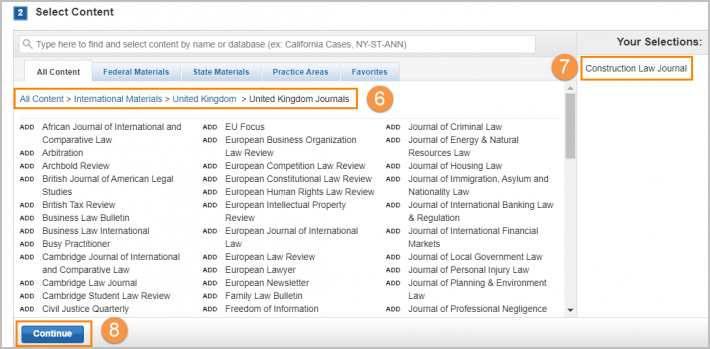
- Enter a search term into the search field, e.g., the journal citation, “Const. L.J.”
- You can preview your results to ensure the search term is correct by clicking the Preview Results button in the bottom right corner
- Click Continue
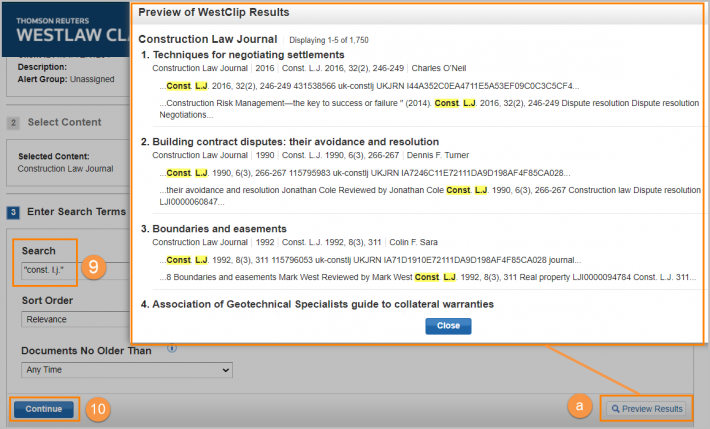
- Enter the email addresses of the recipients
- Change the format, what to deliver, and level of detail
- Click Continue
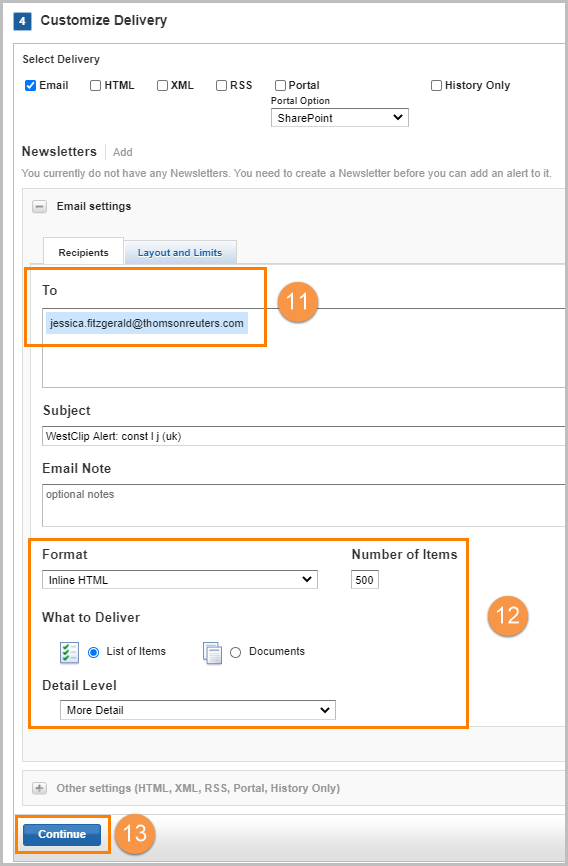
- Schedule your alert’s frequency, time zone, and time of day
- Click Save Alert
You will now receive email alerts when the journal has been updated.