Westlaw AU Tip - Finding Cases that have judicially cited Legislation
Last Published: May 15, 2018
- Click on the Cases Advanced Search Template situated on the left side of your screen on the home page

- Enter the title of the Legislation in the Legislation Cited field
Note: Enter the Legislation title without quotation marks
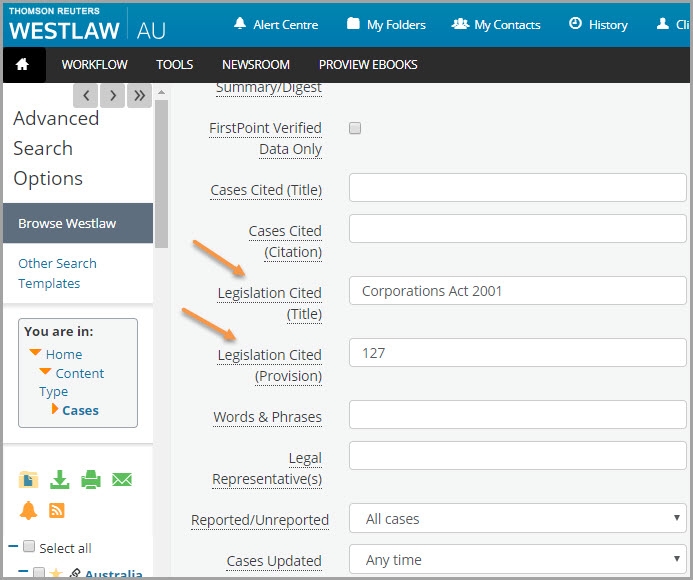
- If searching for a particular section/provision that has been considered enter the section/provision number in the specific field
Note: Enter the section/provision number as a number excluding s, ss, sect, etc
This search will provide a list of results of Cases or Firstpoint records of cases that have considered that legislation and that section/provision number
