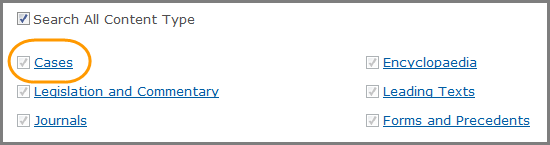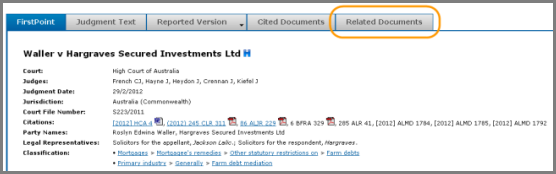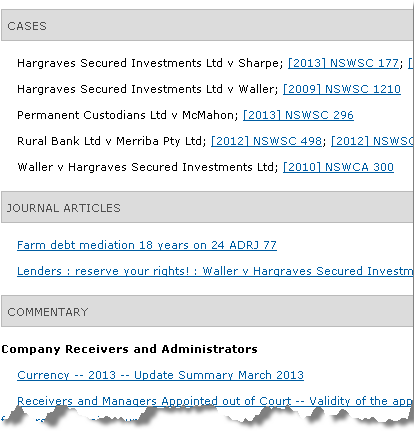Westlaw AU Tip - What are Related Documents?
Related Documents are references drawn from Thomson Reuters online content that are directly relevant to the current document you are viewing.
Step 1: Log onto Westlaw AU.
Step 2: Conduct a search or browse in any content type i.e. Cases.
Step 3: From your results list open a single document. The Related Documents tab is located at the top of the document page. Click on this tab.
Step 4: The Related Documents are ordered by Content Type. The list is comprehensive and provides reference to content that is outside and inside your subscriptions. References that are within your subsciptions are hyperlinked.
WANT TO LEARN MORE ABOUT WESTLAW AU?
Why not attend one of our Webex drop-in training sessions? Webex drop-in training provides a quick and convenient method for learning more about Westlaw AU and gaining the most from your subscriptions. Or, contact a Training Specialist to organise a training session that suits your schedule.