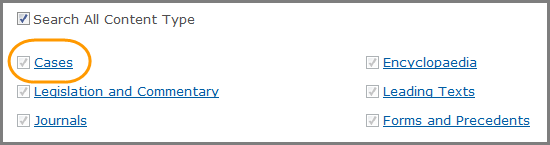Westlaw AU Tip - What are Post Search Filters?
Post Search Filters provide advanced filtering capability from the results list. By using Post Search Filters you are able to refine your original search results by selecting single, multiple or a combination of filters to target key areas relevant to your research.
Step 1: Log onto Westlaw AU.
Step 2: Conduct a Search in any content type i.e. Cases.
Step 3: The Post Search Filters are located on the left hand side of your results list. The Post Search Filters enable you to refine your original search results and are specific to the selected Content Type so will vary.
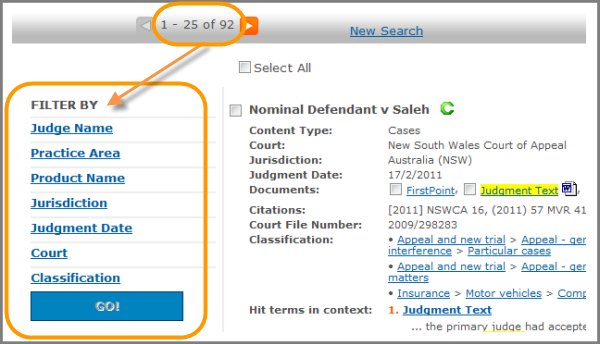
Step 4: Click a Filter type to display a list of options e.g. Jurisdiction. To action the filters place a tick next to the required box or box(s) e.g Commonwealth and/or Victoria. Click Go to filter the results.
NOTE: Filters are also active when searching across All Content Types from the homepage of Westlaw AU.
WANT TO LEARN MORE ABOUT WESTLAW AU?
Why not attend one of our Webex drop-in training sessions? Webex drop-in training provides a quick and convenient method for learning more about Westlaw AU and gaining the most from your subscriptions. Or, contact a Training Specialist to organise a training session that suits your schedule.