Westlaw AU Tip - Searching for Plurals
When conducting a keyword search in Westlaw AU the system will automatically retrieve the plural or irregular plural of a search term or terms. For example, if you enter the term damage you will also retrieve damages and if you enter the term goose you will also retrieve geese.
You can turn off plurals for a particular term by placing the # symbol in front of the term. See examples below:
Example 1: To search for the term contract but not contracts type #contract into the search box and click Search.
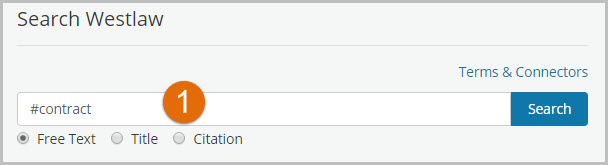
Example 2: To search for the term child but not children type #child into the search box and click Search.

Placing the # symbol in front of a term also turns off the automatic retrieval of equivalencies.
Want to learn more about connectors and expanders click here to view the Connectors and Expanders User Guide
