Westlaw AU Tip - Searching Cases by multiple FirstPoint Classifications
Westlaw AU provides the ability to search across multiple FirstPoint Classifications to locate cases. This is useful when you want to find cases classified to more than one category.
For Example: In order to find all Hearsay cases related to Statements provided by a patient or victim.
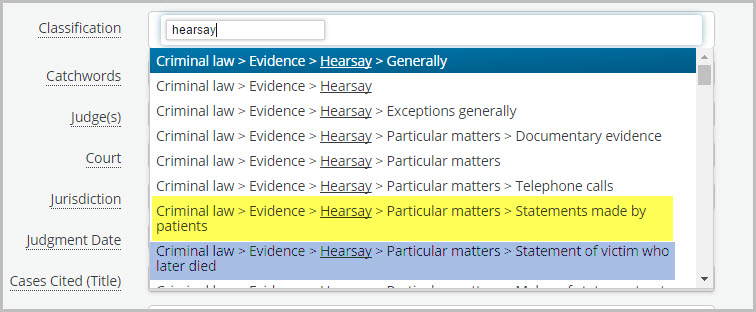
Step 1: Click the Cases Search Template
Step 2: Type in Hearsay into the Classification search box.
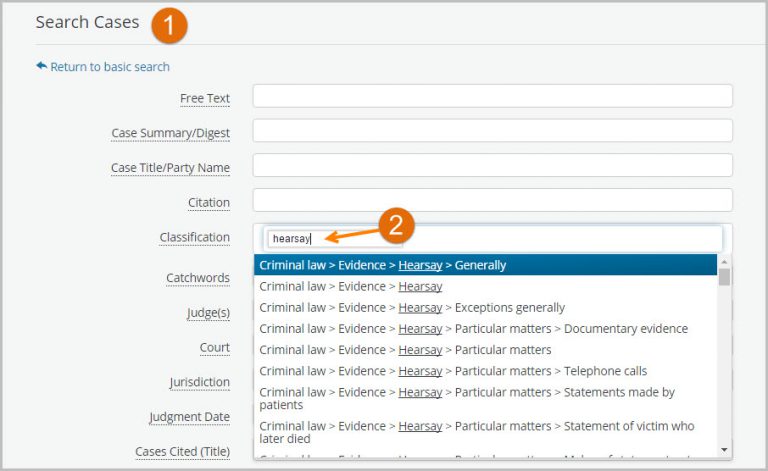
Step 3: Select Criminal Law>Evidence>Hearsay>Particular matters>Statements made by patients classification from the drop-down list
Step 4: Then click into the Classification search box and select Criminal Law>Evidence>Hearsay>Particular matters>Statement of victim who later died.
This will add the classification to the list.
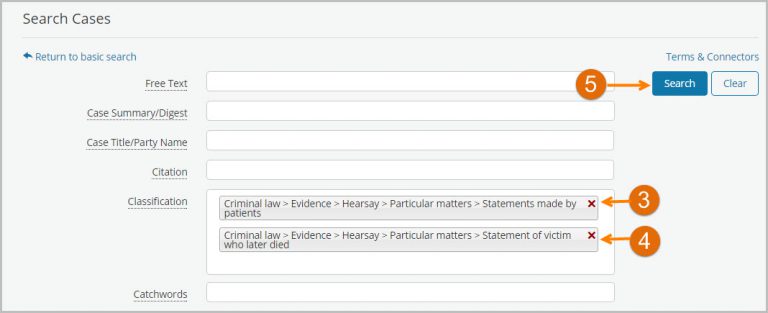
Step 5: Click Search to run the search. Cases will be retrieved for both classifications.
NOTE: You can remove a Classification by clicking the X.
