Westlaw AU Tip - How to Save a Document to My Folders
This tip will explain how to save a document to My Folders in Westlaw AU.
Step 1: Login to Westlaw AU and browse or search for a document.
Step 2: With the document displayed select the save this document to my folders icon.
![]()
Step 3: Enter in a new folder name and click Create New Folder then click OK. Alternatively if a new folder is not required select an existing folder from the list.
Step 4: Click Save then OK to save the document.
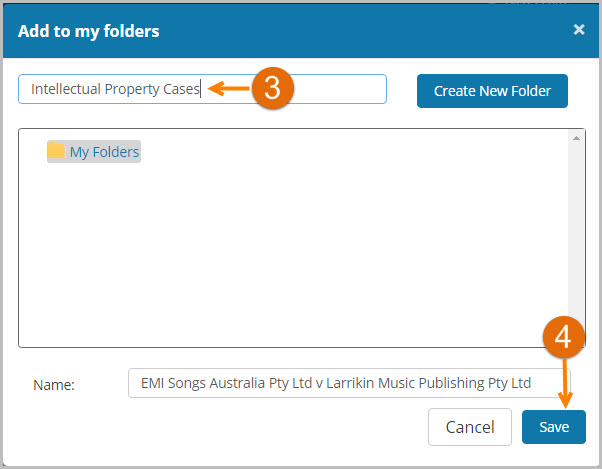
Step 5: To retrieve or view a list of saved documents click My Folders from the navigation toolbar. A list of all your folders and documents saved will be listed.
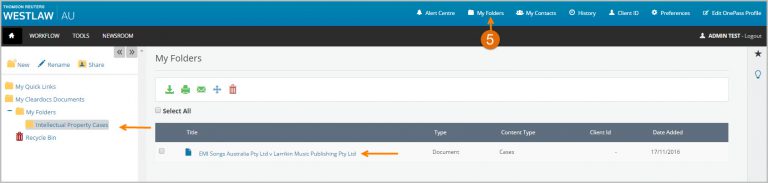
Note: My Folders is available to OnePass or IP customers who have setup a profile.
WANT TO LEARN MORE ABOUT WESTLAW AU?
Why not attend one of our Webinar Training sessions? They provide a quick and convenient method for learning about the features and function of Westlaw AU. We also have a Westlaw AU Training & Support site with more tips, user guides and videos.
