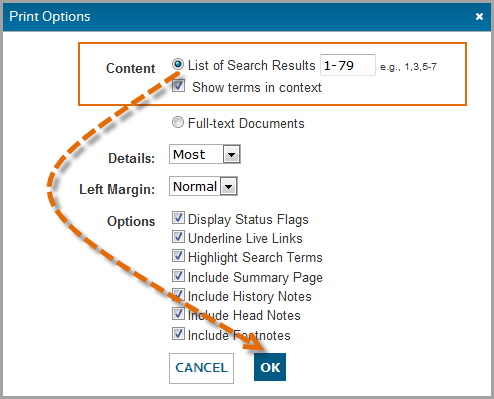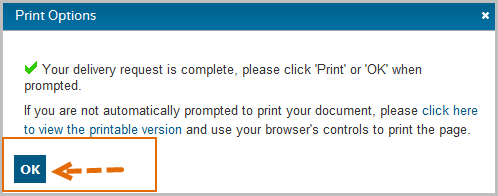Westlaw AU Tip - How to Print the Search Result List
This tip explains how to print the search results list in Westlaw AU.
Step 1: From the Search Results list click on the Print icon.
Step 2: From the Print Options menu, select List of Search Results then click OK.
Note: You can specify the number of results printed, details printed and margin size from Print Options.
Step 3: Click Print or OK when prompted.
WANT TO LEARN MORE ABOUT WESTLAW AU?
Why not attend one of our Webinar Training sessions? They provide a quick and convenient method for learning more about Westlaw AU and gaining the most from your subscriptions. Or, contact a Training Specialist to organise a training session that suits your schedule