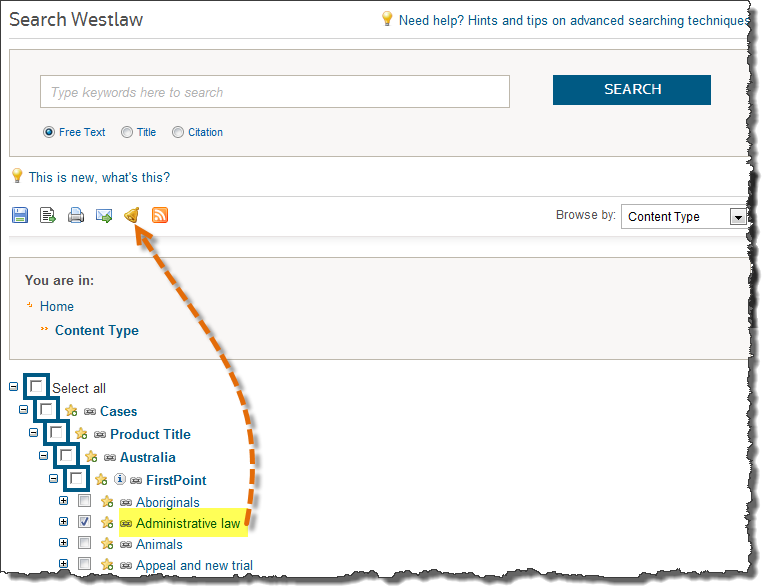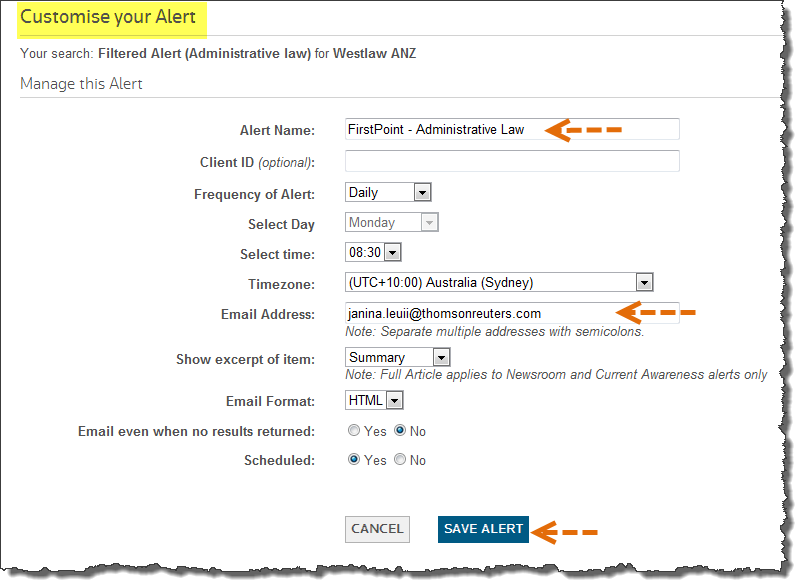Westlaw AU Tip - How to Create a Table of Contents Alert
Table of Contents (TOC) Alerts notify you of new documents added to the TOC. This can be used to set an alert on a product or sub level of a product ie Product/Part/Classification.
Step 1: From the Westlaw AU Homepage, browse the Table of Contents located below the basic search bar and place a tick in the required product/s or product level/s ie FirstPoint – Administrative Law.
Step 2: Click the Alert Icon.
Step 3: From the Customise your Alert page, enter the Alert Name, and Email Address then select your preferred delivery options. Click Save Alert.
Note: There is a maximum of 200 documents delivered per Alert.
WANT TO LEARN MORE ABOUT WESTLAW AU?
Why not attend one of our Webex drop-in training sessions? Webex drop-in training provides a quick and convenient method for learning more about Westlaw AU and gaining the most from your subscriptions. Or, contact a Training Specialist to organise a training session that suits your schedule.