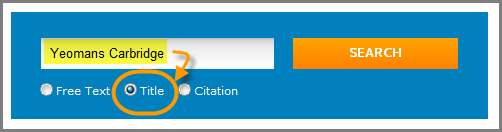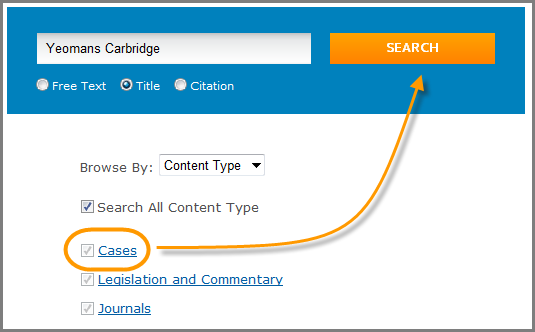Westlaw AU Tip - Find a Case by Party Name
To Find a Case by Party Name is an easy 3 step process from the Home Page.
Step 1: Log onto Westlaw AU and from the Home Page type in the Party Name(s) into the Search box.
Step 2: Select the Title radio button. NOTE: There is no need to use 'and' or 'v' to connect party names.
Step 3: Select Cases from the Content Type then click Search.
WANT TO LEARN MORE ABOUT WESTLAW AU?
Why not attend one of our Webex drop-in training sessions? Webex drop-in training provides a quick and convenient method for learning more about Westlaw AU and gaining the most from your subscriptions. Or, contact a Training Specialist to organise a training session that suits your schedule.