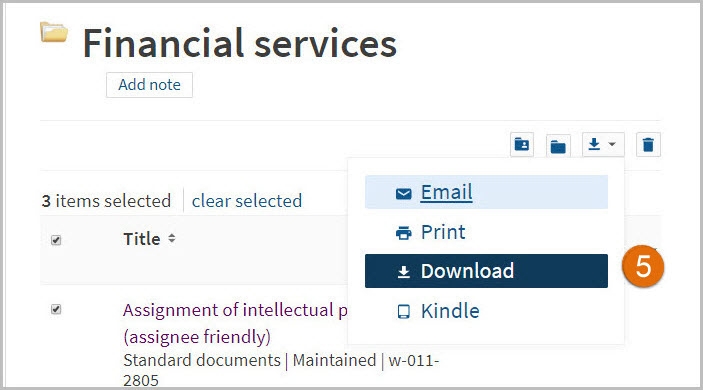Westlaw Australia Tip - Using folders
Last Published: February 23, 2020
- Click on Folders in the top menu bar to view your documents or share with other users.
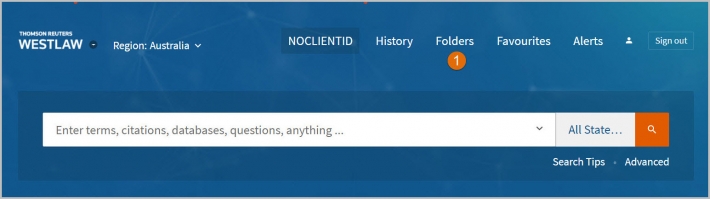
Do you regularly use the same documents such as case materials or precedents?
- You can create and store these documents in folders, so you know where they are and do not need to search for them every time you want them. Documents in your folders are automatically updated so you do not need to check their currency.
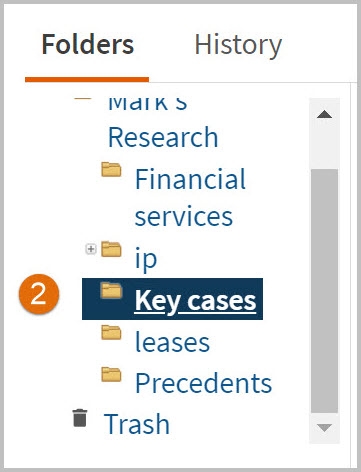
Add your own highlights and annotations
- You can also copy a chunk of text (called a snippet) into a folder. This could be from a case, or a clause from a precedent or a legislative provision.
- You can add highlights and notes (annotations) to documents and build up your expertise. The colour coding options allow you to use different colours, so you no longer need highlighter pens or Post-it notes.
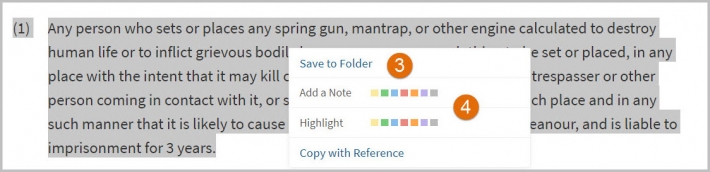
Print, save and email when you need documents
- You can print, save or email documents with or without your highlights and annotations as you need them so you can have a personal copy with your annotations and a clean copy for other users.
Print, save and email when you need documents