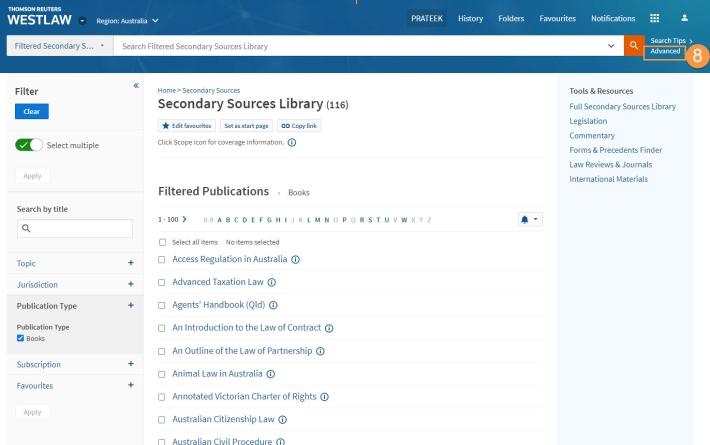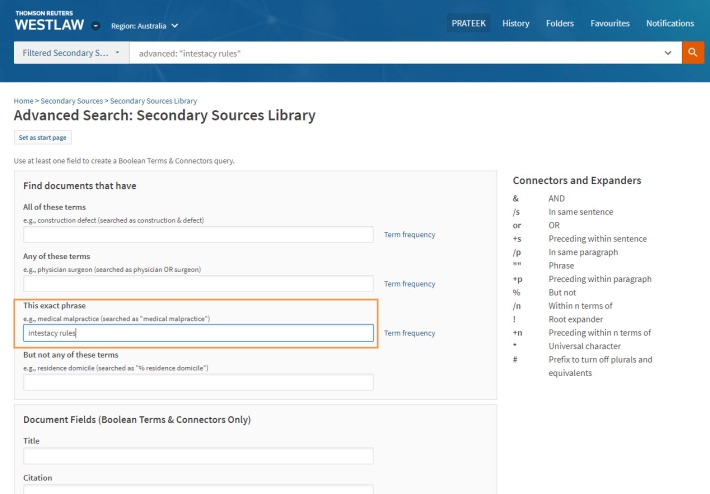Westlaw Australia Guide - How to search and browse books
Last Published: November 20, 2023
- Browse the collection of books by clicking Books under Secondary Sources.

- Books are displayed alphabetically.
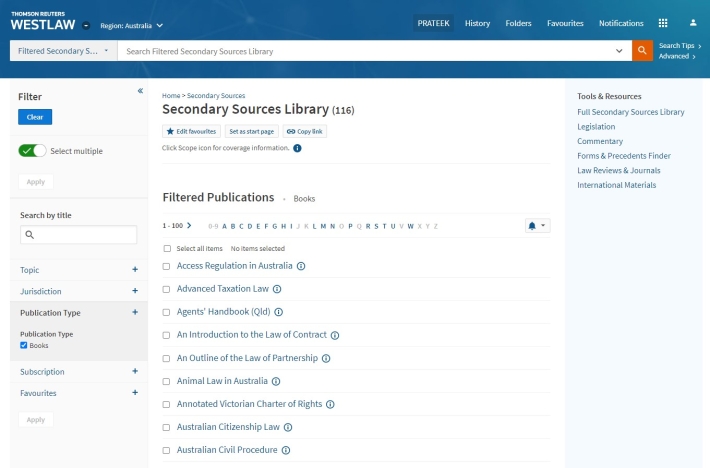
- Click on Product Scope to obtain further information about each title.

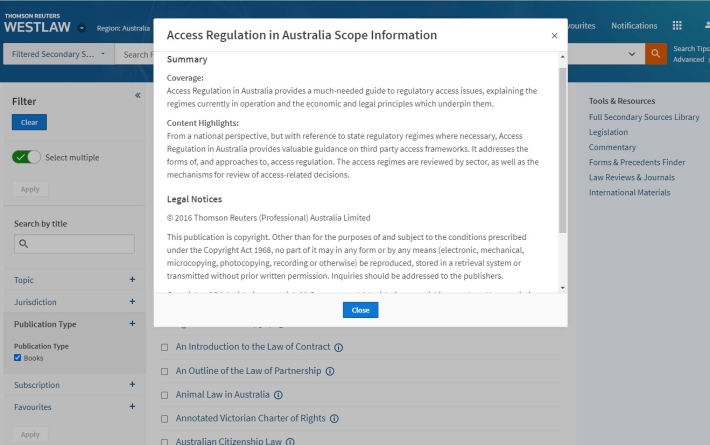
- You can also click on the library scope information to understand the key features within this page which includes filtering by Topic, Jurisdiction, Subscription or Favourites.

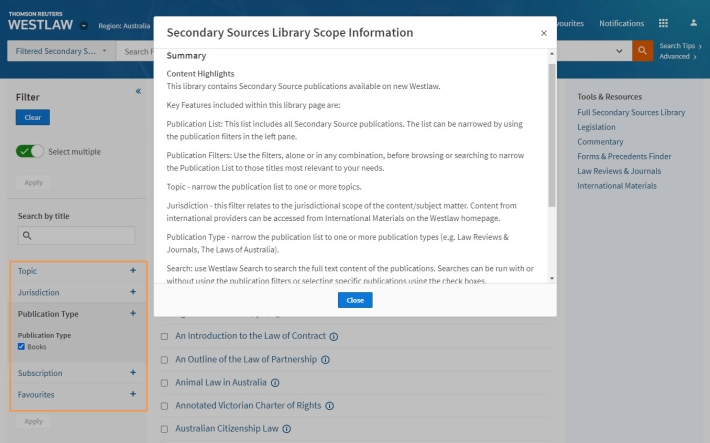
- Once you are in a Book, you can browse by clicking on the + symbol to open up the documents within a chapter, this includes the index.
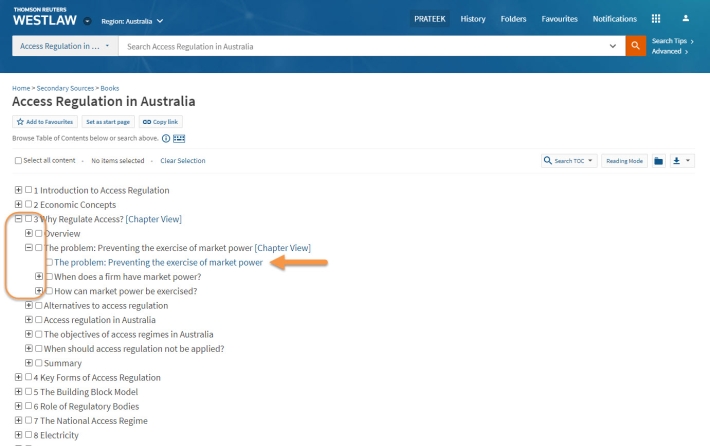
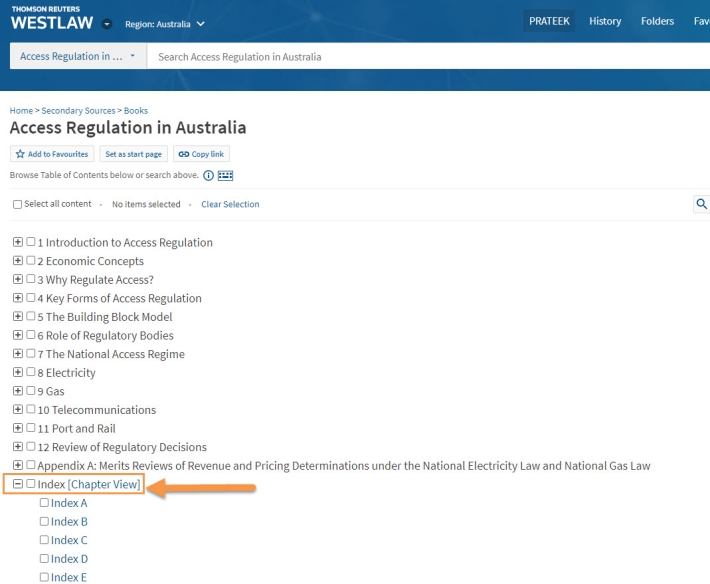
-
To search the full text of the entire Books collection type your terms directly into the global search bar.
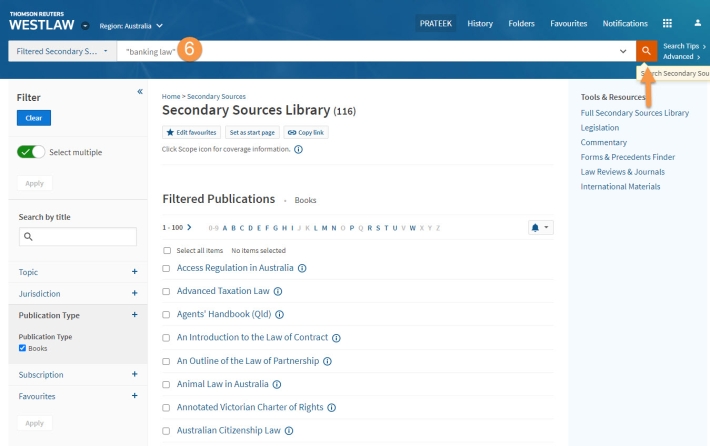
- Searches can also be run with or without publication filters or by selecting specific publications using the checkboxes, i.e., a Topic filter.
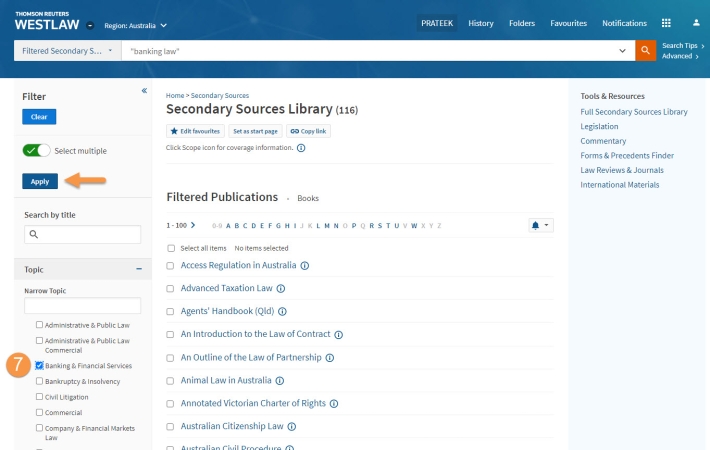
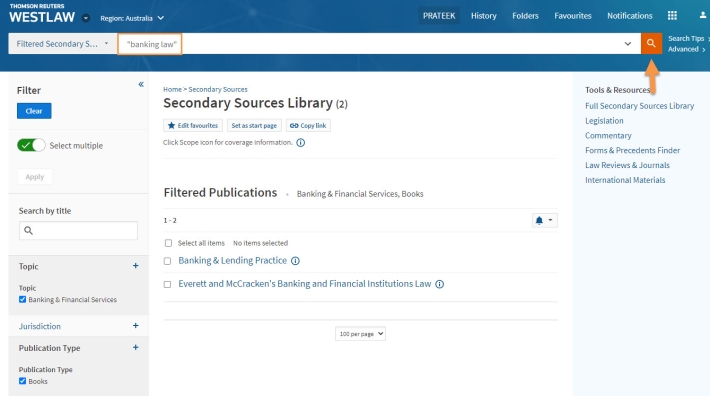
- Books can also be searched using the Advanced Search which contains more search fields.