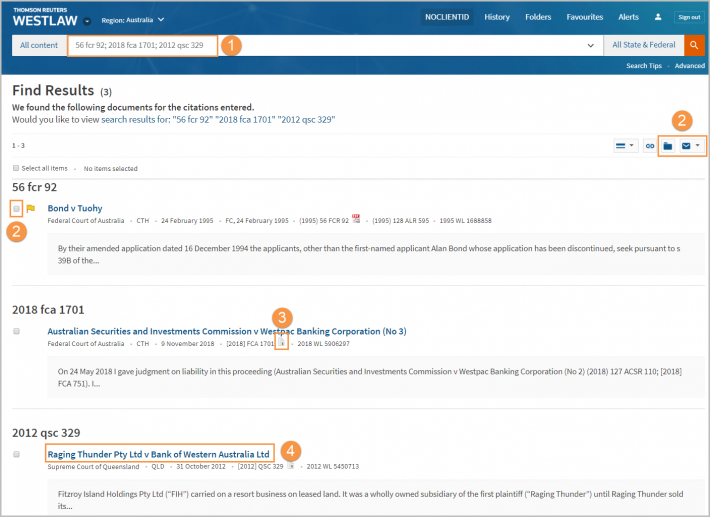Westlaw Australia Guide - How to find a case by citation
Last Published: January 14, 2020
Find an individual case by citation
- Enter the citation number into the global search bar, e.g., 2019 VSCA 251.
As you begin typing, the type ahead feature will provide the case in the drop-down.
Note: Westlaw will also accept parallel citations, e.g., 2000 60 ALD 788. - Select the case in the drop-down to display the case.
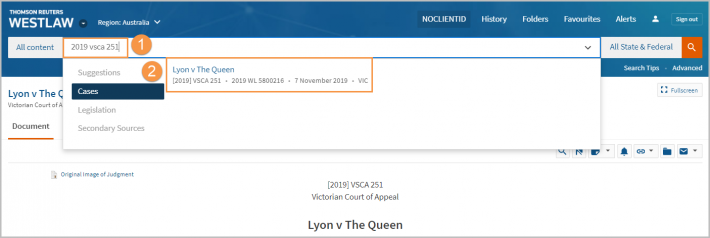
Find multiple cases by citations
- Type the citations separated by semicolons into the global search bar, and click Search, e.g., 56 FCR 92; 2018 FCA 1701; 2012 QSC 329.
- Save your results to folders or email, print, or download by ticking the check boxes next to the titles and then selecting the document delivery icon in the top-right corner.
- Click on the PDF icon(s) to download the original judgment.
- Click on the case name to open the individual case.