Westlaw Australia Guide - Boolean Terms and Connectors
- When you type a query into the global search bar that contains a field restriction, proximity connector, or expander (+, %, !), your search will automatically process as a Boolean Terms and Connectors query.
The default search term when you leave a space between words is an OR, which will expand your search results. - A list of the connectors and expanders can be found by selecting Search Tips from the homepage.
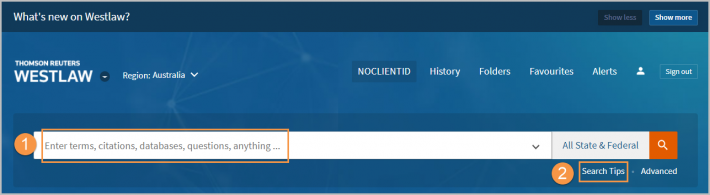
-
A list of the Boolean terms, connectors and expanders will also be displayed on the right of the advanced search template.
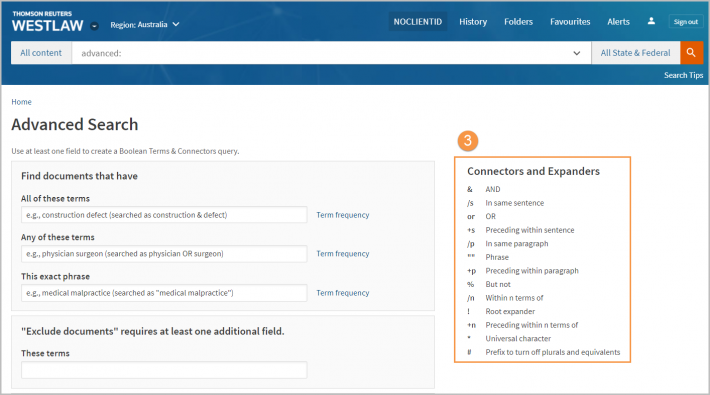
Boolean Search Terms and Connectors
|
AND (&) |
Results displayed will be documents where all those words exist, in any order, and not necessarily together, e.g., trade & mark & registration. |
|
OR |
Or is the default search setting in Westlaw. The "or" operator is always processed before the others (even if it isn’t the first search operator you’ve entered), e.g., car or automobile or vehicle. |
|
BUT NOT connector (%) |
Westlaw excludes everything that follows the BUT NOT (%) connector in your search, e.g., taxation % income retrieves any document that contains the terms taxation but excludes documents where the term income also appears. |
|
Root expander (!) |
To search for words with multiple endings, use the root expander also known as, e.g., object! will retrieve object, objects, objected, objection, objecting. |
|
Universal character (*) |
To search for words with variable characters, use the universal character (*), e.g., withdr*w will retrieve both withdraw and withdrew. |
|
Prefix to turn off plurals and equivalents (#) |
To search for a word exactly as you typed it, use the hash symbol (#), e.g., #damage to retrieve damage but not damages. |
|
Phrase (" ") |
Phrase search terms appear in the exact order as in the quotation marks, and plurals will automatically also be found, e.g., "fiduciary duty" will also deliver fiduciary duties. If you prefer to search only for the exact term you have entered, place a hash symbol at the beginning of the term, e.g., "fiduciary #duty" |
|
Grammatical connectors
/p +p /s +s |
In addition to choosing terms for your query, you must also choose proximity connectors to specify the relationships between your search terms.
/p the search terms must appear in the same paragraph, e.g., hearsay /p evidence. +p the first search term must be found in the same paragraph in the order they are written, e.g., capital +p punishment. /s the search terms must appear in the same sentence, e.g., design /s defect. +s the first search term must precede the second term in the same sentence, e.g., capital +s gain. |
|
Numerical connectors /n +n |
/n the search terms must appear within n terms of each other, where n is a number from 1 to 255, e.g., drone /15 privacy finds drone within 15 words of privacy, in any order). +n the first search term must precede the second term by n terms, where n is a number from 1 to 255, e.g., capital +3 punishment finds capital within 3 words of punishment, in the order they are written. |
