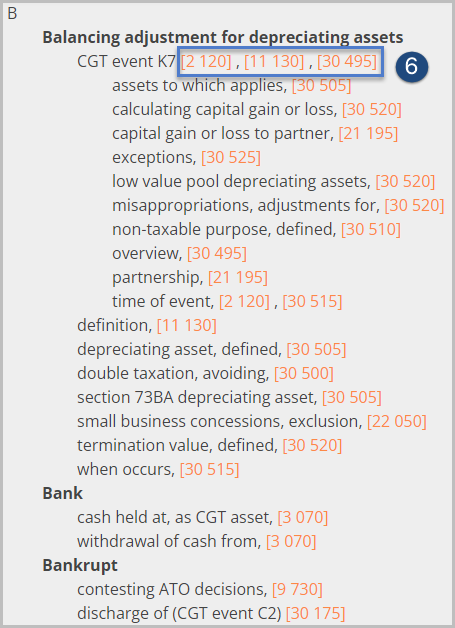Checkpoint Tip - Using a Product Index
Last Published: January 10, 2022
- Select Research from the Home screen
- Click the plus (+) icon to expand the Commentary product group
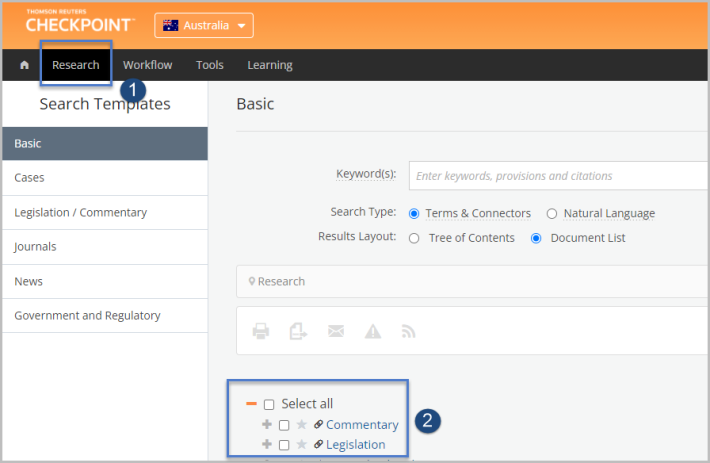
- Click on the plus (+) icon to expand a product.
Note: If the product includes an index, it will be located at the bottom of the Table of Contents.
- Click on the plus (+) icon to expand the index
- Select the letter key you key term starts with
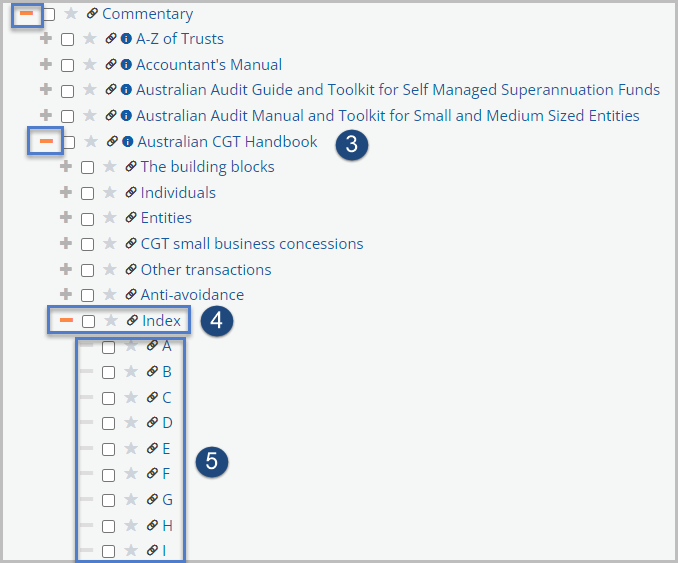
- Locate the term in the index list and click on the page reference (or right click and open in a new tab) to be taken to the specific document in the product.