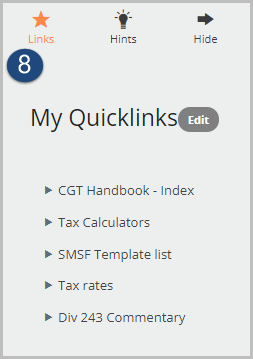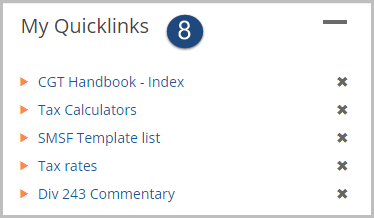Checkpoint Tip - Create a Quicklink to an Index
Last Published: January 11, 2022
- Select the Research menu option
- Use the plus (+) to expand the Commentary product group
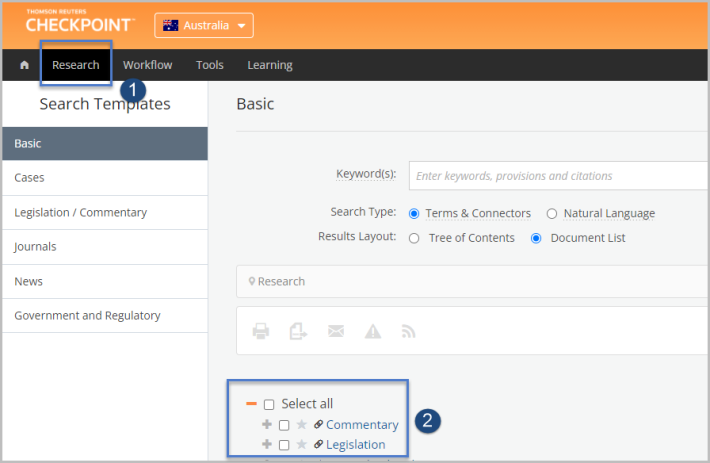
- Use the plus (+) to expand a publication
Note: If it includes an index, it will be located at the bottom of the Table of Contents
- Select the Star icon to the left of the Index
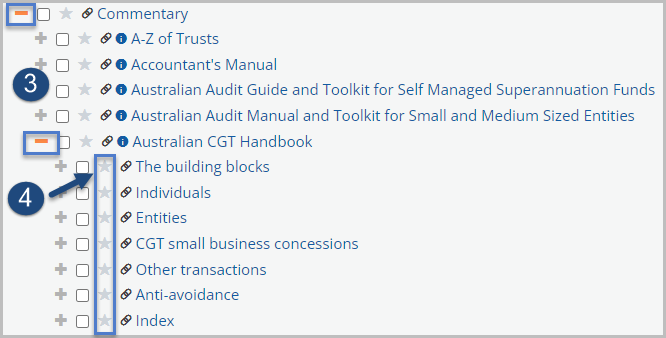
- Enter a name for the Quicklink
- Select the Save button
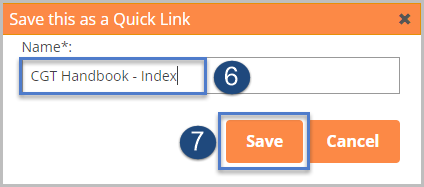
- The new quicklink can be accessed from the panel on the right-hand side of the Research screen OR from the My Quicklinks on the Home screen.