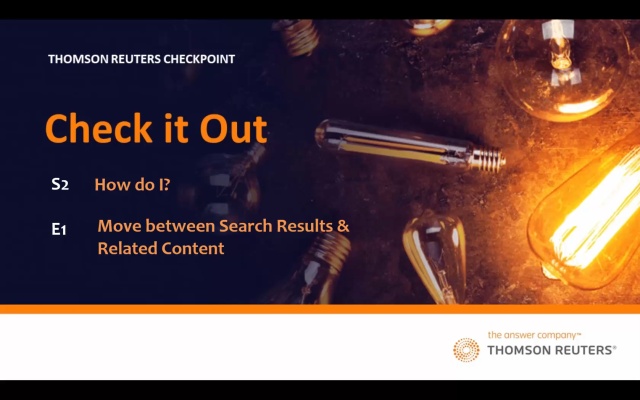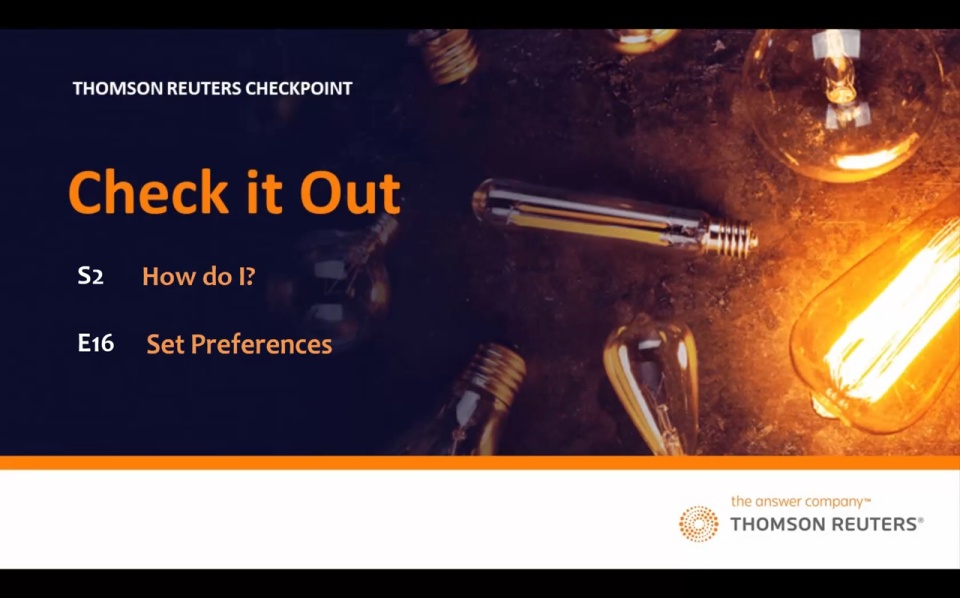I'm locked out - how do I reset my username and/or password?
Help yourself:
If your profile is locked out due to too many sign-in attempts, you must reset your password.
Reset your password from OnePass by clicking Forgot password?
If you have forgotten your username, click the Forgot username? link.
You will receive an email from OnePass that contains a link that will allow you to create a new password.
Let us help you:
For assistance with OnePass, call us on 1800 020 548 (Australia) 0800 10 60 60 (New Zealand) or you can email us at TechCare.ANZ@thomsonreuters.com.