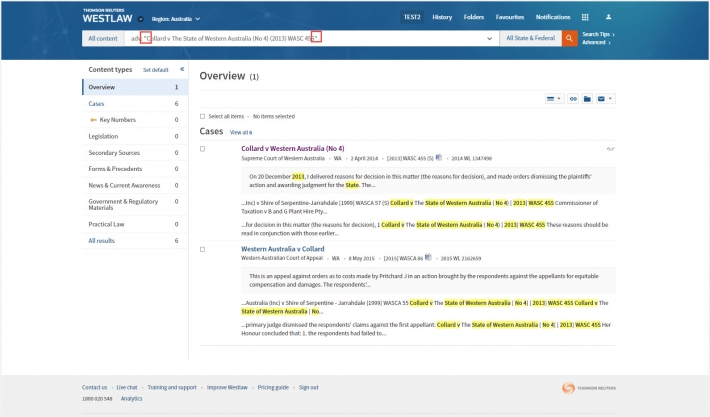FIND by Citation Enhanced
FIND by citation is the quickest way to locate a case on new Westlaw when you know the citation of the case you are after. Simply type in the citation and click search or enter to be taken straight to the case.
Previously FIND required you to enter only the citation into the search box with no other text.
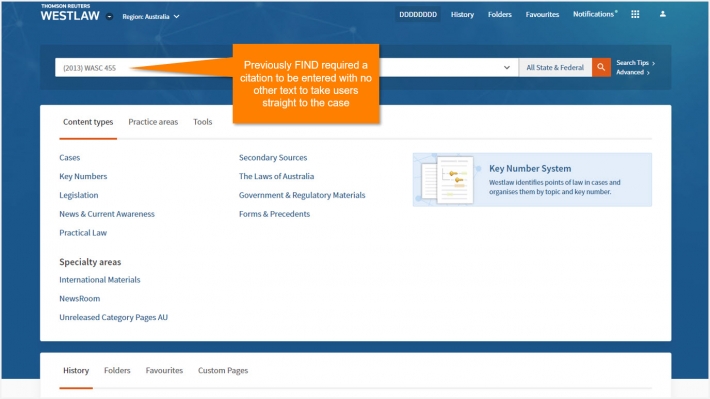
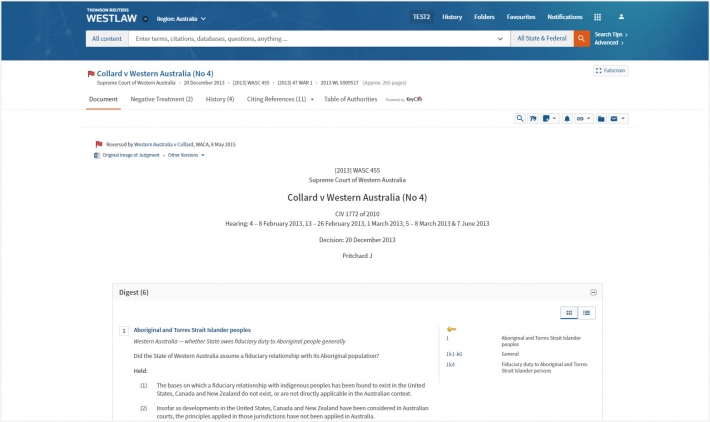
What if you are copying the citation from a case list and pasting it into Westlaw along with the case name.
Sure you could edit the text removing the name leaving only the citation, but who has time for that.
FIND has now been enhanced to allow you to paste the name and citation into the search box. If that text includes the citation, FIND will take you straight to the case.
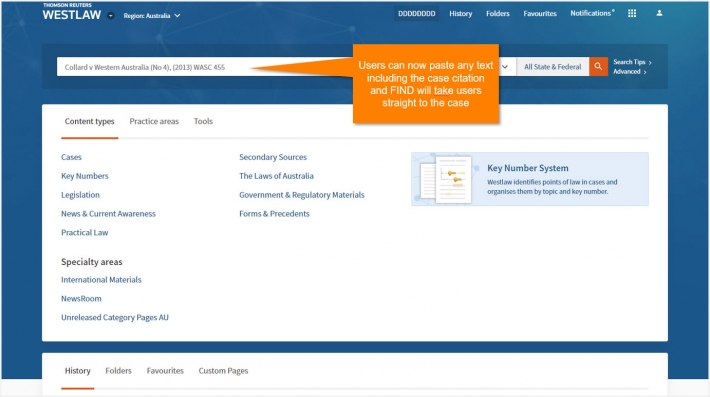
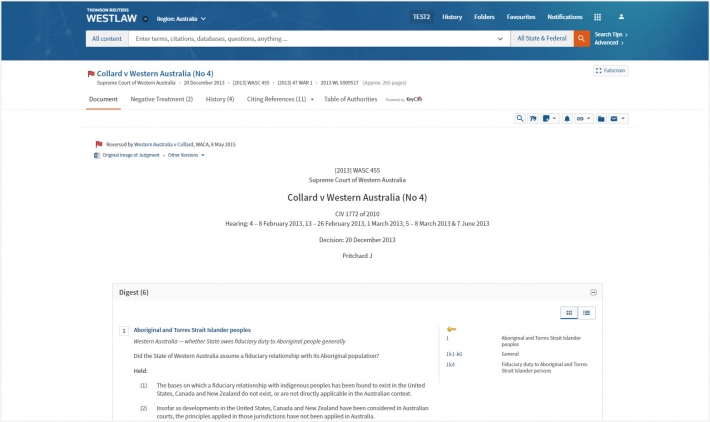
Pro Tip: If you are not after the case itself and just want references to the case in other documents, you can add quotes to your search and Westlaw will run a search for references to the case rather than FIND taking you to the case itself.