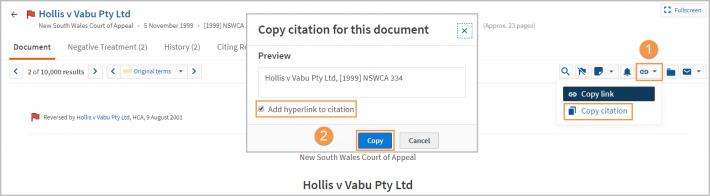Westlaw Australia Guide - Copy with reference
Last Published: January 16, 2020
- Select a section of text you want to copy.
- Choose Copy with Reference from the shortcut menu. A message will appear stating the Text is copied. You can then paste the text in your document.
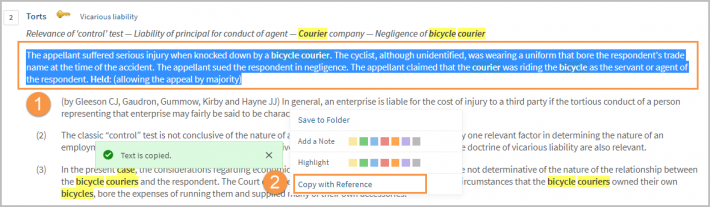
- To copy the URL of the case, use the link icon to Copy Citation.
- Tick Add hyperlink to citation and Copy. You can then paste the linked citation in your document.
This is a sticky feature within Westlaw so you only need to select it once and your future copied citations and references will all include the hyperlink.