Westlaw AU Tip - How to Create a Deep Link to a Search Result
Westlaw AU provides the ability to create a deep link to a search using the Link Builder functionality. This is helpful for when you need to share search results with a colleague.
The Link Builder icon is located next to the RSS feed icon above the search results list. ![]()
Step 1: Login to Westlaw AU and conduct a search.
Step 2: From the Search Results list click on the Link Builder icon.
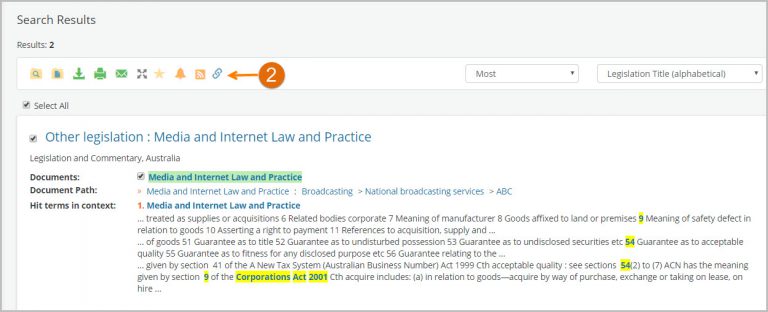
Step 3: To send a link to your search to a colleague, copy the link that appears in the Link Builder popup box, then paste the link into an email.
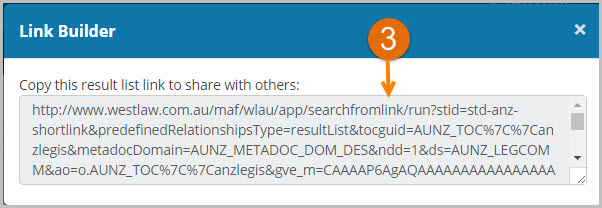
Related Topics: Email a Link to Search Results
