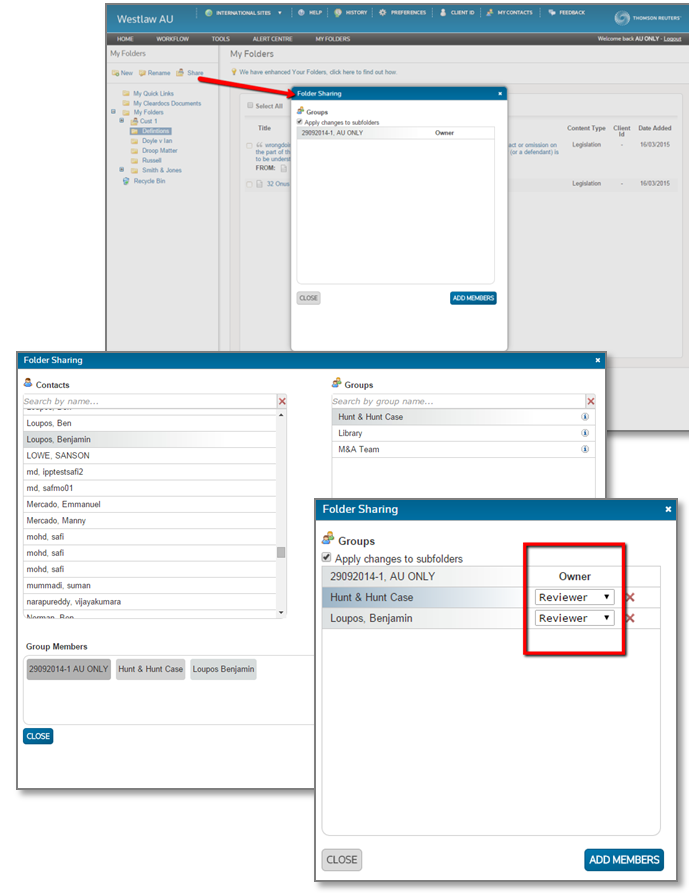Westlaw AU Enhancement – Collaboration/Folder Sharing
Folder Sharing is the ability to organize, manage, and share your research when you store searches, documents and snippets of text in folders.
You can share the research in your folders with colleagues, establishing a valuable pool of collective knowledge that can be easily accessed by anyone in your organization.
Folders that have been shared can be identified by the shared folder icon. ![]()
To share a folder and its contents:
- Click on My Folders.
- Click on a folder in the left hand pane.
- Click on the Share icon .
- Click on Add Members.
- Add individual contacts and or groups by clicking on them.
- Once you have defined all the share Group Members, click Close.
- Set the Member Type for each contact or group to Reviewer or Contributor.
- Click Close.
For more information on Collaboration and Folder Sharing refer to the My Folders Guide.
Click here for a list of other recent Westlaw AU enhancements.