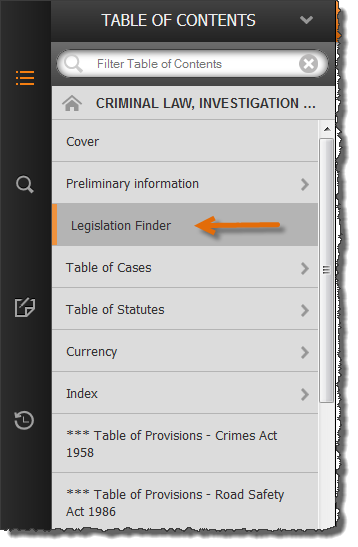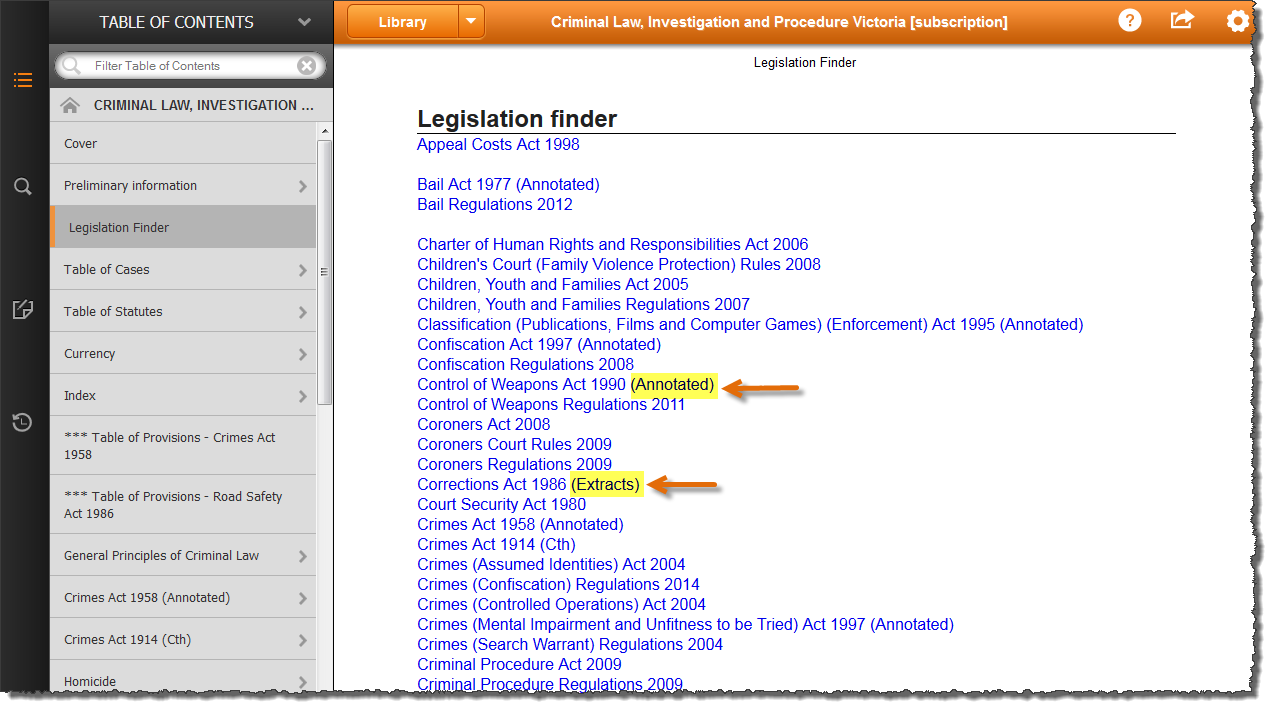ProView Research Tip - What is the Legislation Finder?
The Legislation Finder (formerly provision finder) menu option provides a quick method for locating legislation available in a publication in ProView. The Legislation Finder link is listed in the table of contents of publications that contain a number of different pieces of legislation.
Examples of products which feature the Legislation Finder include:
Australian Bankruptcy Law and Practice
Commercial Arbitration Law and Practice
Company Receivers and Administrators
Criminal Law NSW
Criminal Investigation & Procedure Victoria
Federal Administrative Law
Federal Offences
Motor Vehicle Law NSW
National Workplace Relations
NSW Admin Law
NSW Civil Procedure
NSW Local Courts
Qld Civil Practice
Robson’s Annotated Corporations Legislation
Summary Offences Qld
Uniform Evidence Law
Victorian Admin Law
Victorian Courts
To Access the Legislation Finder
Step 1: Select an eSub from the ProView library e.g. Criminal Law Investigation & Procedure Victoria
Step 2: Tap or Click Legislation Finder (provision finder) from the Table of Contents menu. This will display a list of Acts and Regulations contained within the product.
Note: This may be an A-Z list or a list displayed by jurisdiction. The list may also include information about whether the legislation included is "extracts" only and or "annotated" legislation.
Step 3: Tap or Click the Act or Regulation title to display the Table of Provisions/Sections of the legislation.
Need more help?
Click here to access the ProView training and support help pages.